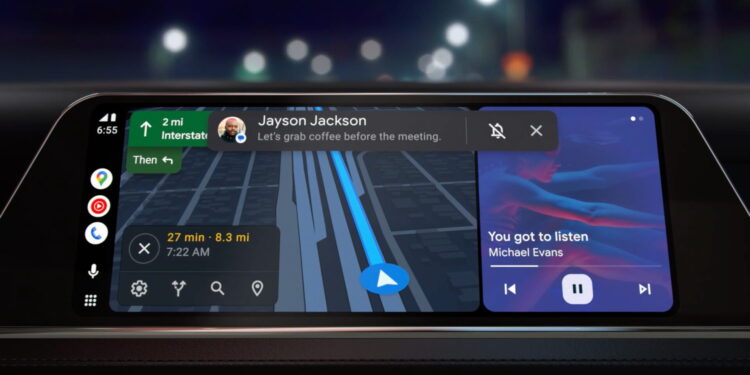As technology has progressed, it has become increasingly integrated into our daily lives, and our vehicles are no exception. With Android for Auto, drivers can now access a multitude of features and functions while on the road, making their driving experience safer, more efficient, and more enjoyable. In this IZONEMEDIA 360 article, we will explore the benefits of Android for car, how to use it, the top apps available, and troubleshooting common issues.
Introduction to Android for Auto
Android for car is a software platform developed by Google, designed to bring the functionality of an Android device to a vehicle’s infotainment system. This means that drivers can access a range of features, such as music, messaging, navigation, and voice commands, without having to take their hands off the wheel or eyes off the road.
One of the key advantages of Android for car is its user-friendly interface, which has been specifically designed to be easy to use while driving. The interface is intuitive, with large, clear icons and voice recognition technology that allows drivers to control their device with simple voice commands.
Benefits of using Android for Auto
There are numerous benefits to using Android for car. Firstly, it provides drivers with the ability to access a range of features and functions while driving, without having to take their hands off the wheel or eyes off the road. This means that they can stay connected, entertained, and informed while still focusing on the task of driving.
Read also: The 10 Things You Need to Know About Android 10.
Secondly, it can help to improve safety on the road. By providing drivers with voice recognition technology, they can control their device without having to take their hands off the wheel. This means that they can make calls, send messages, and navigate without becoming distracted.
Finally, it can help to improve the overall driving experience. By providing drivers with access to a range of entertainment options, such as music and podcasts, they can make long journeys more enjoyable.
How to use Android Auto
Using Android for car is straightforward. Firstly, you will need to ensure that your vehicle is compatible with Android Auto. Many new vehicles come with Android Auto pre-installed, but for older models, you may need to purchase an aftermarket infotainment system that is compatible with Android Auto.
Once you have a compatible vehicle, you will need to download and install the Android Auto app on your device. This can be done by visiting the Google Play Store and searching for “Android Auto.” Once installed, you will need to connect your device to your vehicle’s infotainment system using a USB cable.
Once connected, the Android for Auto interface will appear on your vehicle’s display screen, providing you with access to a range of features and functions.
Android Auto compatible cars
Many new vehicles come with Android Auto pre-installed, but for older models, you may need to purchase an aftermarket infotainment system that is compatible with Android Auto. Some of the most popular Android Auto compatible cars include:
- Audi A3, A4, A5, A6, A7, Q2, Q5, Q7
- BMW 2 Series, 3 Series, 4 Series, 5 Series, 7 Series, X3, X4, X5
- Chevrolet Camaro, Colorado, Corvette, Cruze, Equinox, Malibu, Silverado, Suburban, Tahoe, Traverse, Volt
- Ford Edge, Escape, Expedition, Explorer, F-150, Fiesta, Focus, Fusion, Mustang, Taurus
- Honda Accord, Civic, Clarity, Fit, HR-V, Pilot, Ridgeline
- Hyundai Elantra, Ioniq, Santa Fe, Sonata, Tucson, Veloster
- Kia Forte, Niro, Optima, Rio, Sedona, Sorento, Soul, Sportage
- Lexus ES, GS, LC, LS, NX, RX, UX
- Mazda CX-3, CX-5, CX-9, Mazda3, Mazda6, MX-5 Miata
- Nissan Altima, Armada, Frontier, Kicks, Maxima, Murano, Pathfinder, Rogue, Sentra, Titan, Versa
- Subaru Ascent, Crosstrek, Forester, Impreza, Legacy, Outback
- Toyota 4Runner, Avalon, Camry, Corolla, Highlander, Prius, RAV4, Sequoia, Sienna, Tacoma, Tundra
Downloading and installing Android Auto APK
If your vehicle is not compatible with Android Auto, you may still be able to use the platform by downloading and installing the Android Auto APK. To do this, you will need to enable “Unknown sources” on your device and download the APK file from a trusted source, such as the Google Play Store.
Once downloaded, you can install the APK file by opening it and following the on-screen instructions. Once installed, you can connect your device to your vehicle’s infotainment system using a USB cable and start using Android Auto.
Top Android Auto apps
There are numerous apps available for use with Android for Auto. Some of the most popular include:
- Google Maps: Provides real-time traffic updates, turn-by-turn directions, and voice-guided navigation
- Spotify: Allows you to stream music, create playlists, and discover new artists
- WhatsApp: Provides messaging and calling functionality directly from the Android Auto interface
- Waze: Provides real-time traffic updates, alerts to hazards and police, and the ability to share your ETA with friends and family
- Pocket Casts: Allows you to listen to podcasts and customize playback settings
- Amazon Music: Allows you to stream music and access personalized recommendations
- Tidal: Allows you to stream high-quality music and access exclusive content
- Podcast Addict: Allows you to listen to podcasts and customize playback settings
- TuneIn Radio: Allows you to listen to live radio stations from around the world
Tips for using Android Auto safely
While Android for Auto is designed to make driving safer, it is still important to use it responsibly. Here are some tips to ensure you use it safely:
- Familiarize yourself with the interface before driving
- Use voice commands where possible
- Don’t use Android Auto for complex tasks, such as composing lengthy messages or emails
- Don’t use Android Auto while driving in poor weather conditions, such as heavy rain or snow
- Keep your device charged to avoid running out of battery while on the road
Troubleshooting common Android Auto issues
If you experience issues with Android for car, there are a few steps you can take to troubleshoot the problem. Firstly, ensure that your device is running the latest version of the Android Auto app. If not, update it and try again.
If you still experience issues, try restarting your device and reconnecting it to your vehicle’s infotainment system. If this doesn’t work, try resetting your vehicle’s infotainment system to its factory settings.
Android Auto alternatives
While Android for car is a popular platform, there are alternatives available. Some of the most popular include Apple CarPlay, MirrorLink, and SmartDeviceLink.
Conclusion
Android for Auto provides drivers with a range of benefits, including access to a range of features and functions while driving, improved safety, and an improved overall driving experience. By following the tips outlined in this article and troubleshooting common issues, you can make the most of this innovative platform and enjoy your time on the road.